Help
About PrintOps
Getting Started
Placing Orders
Shipping
Billing
Shopify App
Etsy Integration
Order Desk Integration
Technical Docs
Legal
Adding Products to a Store
Once you have created a store, you can navigate to the store's page to see the store details. To get here, from the main dashboard, look for the "Stores" card on the right hand side. Here you should see the name of the store that you have already created. Click the store name to view the store details.
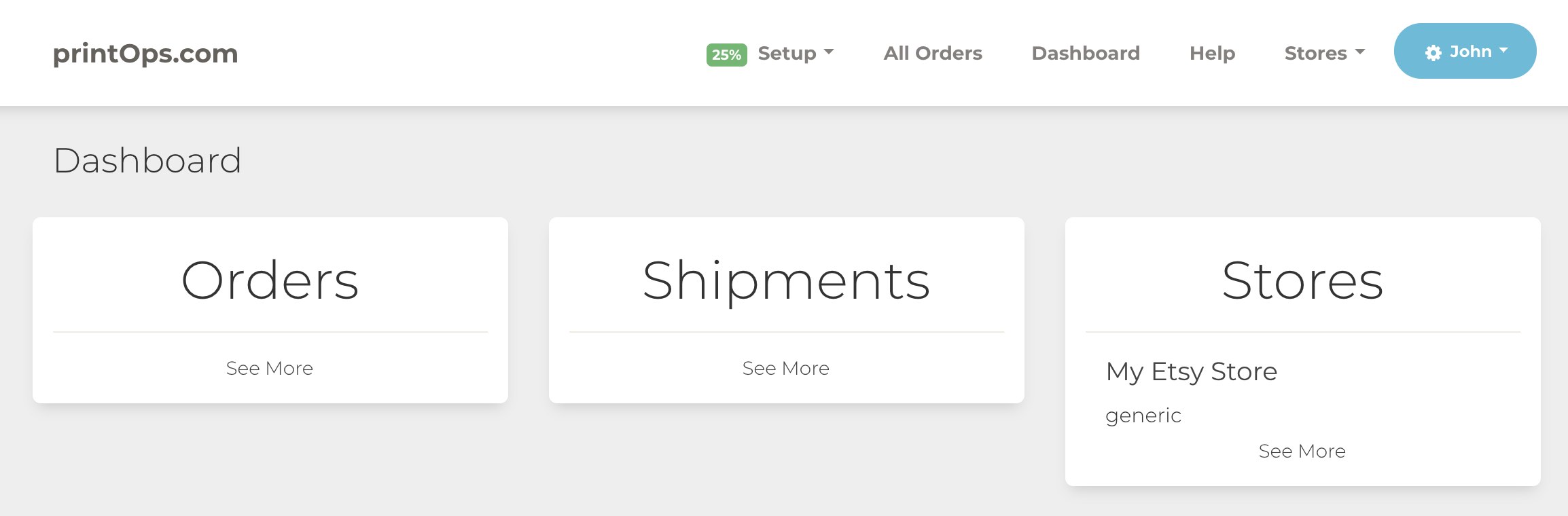
To get to the products page, scroll down until you see the Products card. Just click "Products" on the left hand side.
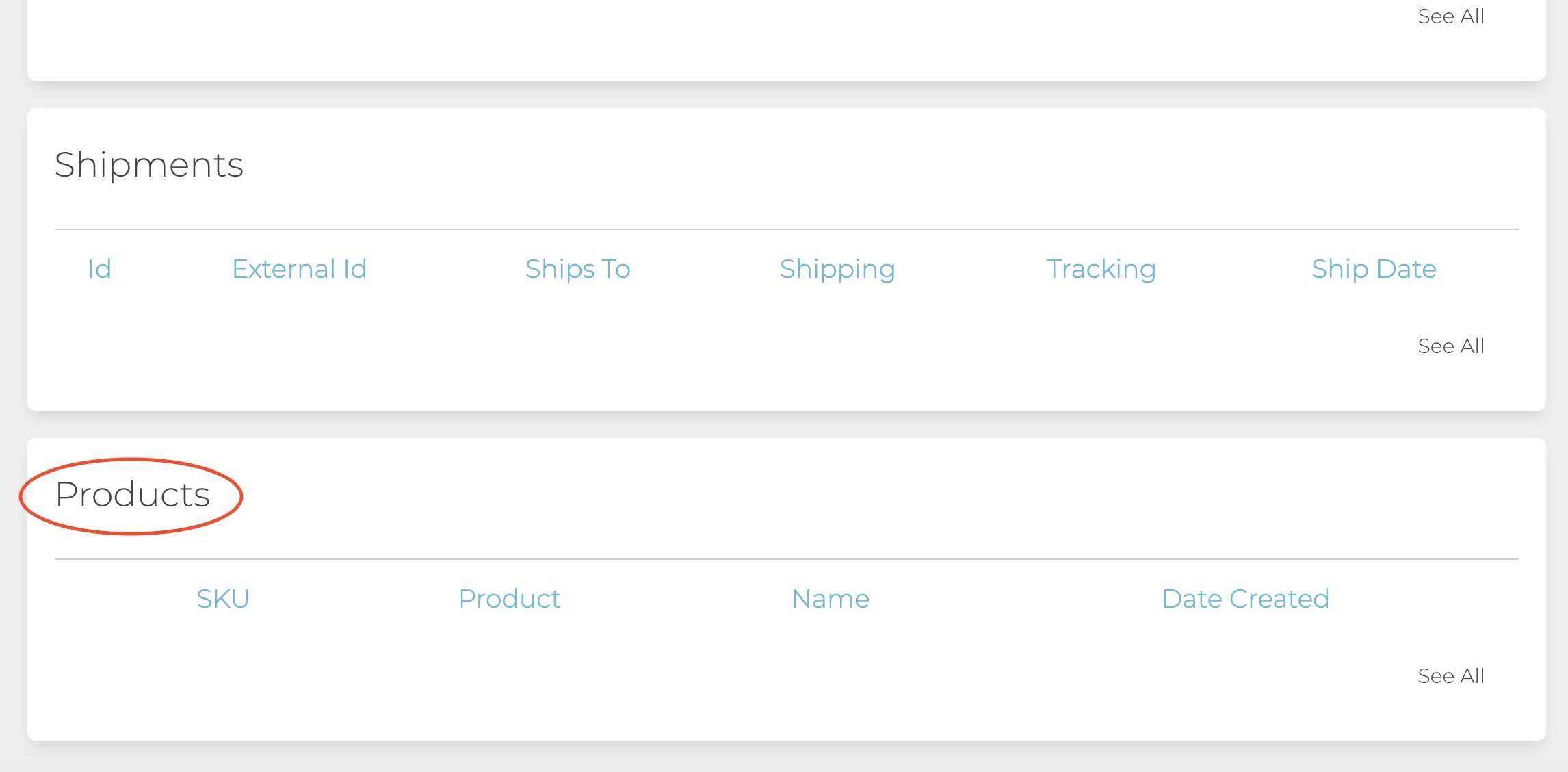
On the Products page, click on the red "Add Product" button. This will bring you to the "Create New Product" page.
Follows these steps to create a new product:
-
Select the file that you want to upload. Once you select it, the upload will begin automatically.
-
After the file has uploaded, you'll need to make some selections from the drop down menus on the left:
Scale Option
Fit Proportionately Within Sheet: Use this option if you want the entire image printed and don't mind if there may be white space on two sides.
Fill Sheet Proportionately: Use this option if you want the poster area completely filled with the image. Note that some of your image may be cropped.
Fill Sheet - Stretch or Shrink: Use this option if you want the entire image printed fully on the poster and don't mind if it's stretched os shrunken to fit.
No Scaling - Center Image: Use this option if you have created an image for this size poster AND it includes bleed.
Product Type
Poster: Standard posters from sizes 8"x10" to 24"x36"
Square Poster: Standard square posters from sizes 8"x8" to 36"x36"
Laminated Poster: Laminated posters from sizes 8"x10" to 24"x36" - has our optional 1.5mil gloss film lamination.
Laminated Square Poster: Laminated square posters from sizes 8"x8" to 36"x36" - has our optional 1.5mil gloss film lamination.
Black Framed Poster: Framed print in black for any size we offer.
White Framed Poster: Framed print in white for any size we offer.
Size
Choose the size you want for your product.
Name
Pick a descriptive name eg: "Mount Saint Helens 18x24 Poster"
SKU
The "Stock Keeping Unit" is sort of the "code" for your product. Only numbers, letters, dashes and underscores allowed. eg: "mt_st_helens_18x24"
Description
Just a helpful description of your product. eg: "Mount St. Helens 18x24 Poster"
Once you are satisfied with your selections, click on the Submit button. This will be disabled if the upload has not yet finished.