Help
About PrintOps
Getting Started
Placing Orders
Shipping
Billing
Shopify App
Etsy Integration
Order Desk Integration
Technical Docs
Legal
Overview
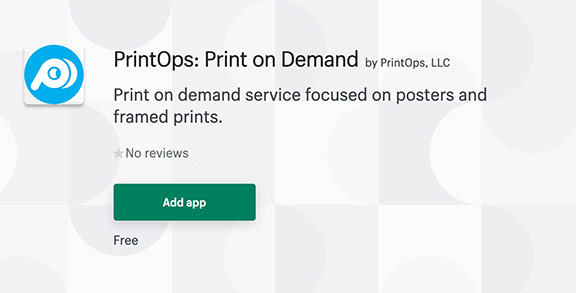
The PrintOps.com Shopify App allows users to connect their store to PrintOps and sync variants to PrintOps products, for a seamless product ordering integration.
Who is this for?
PrintOps.com was created to help anyone who sells prints or posters through a Shopify store and does not want to deal with the overhead of printing, warehousing and shipping their own products.
How does it work?
Once you have your Shopify Store up and running, you can install the PrintOps.com App by searching for it in the App Store or by directly accessing the app.
After installation, you will need to "connect" each product variant on your Shopify store with a product on PrintOps.com. This is a 1 to 1 connection.
When an order is placed on your Shopify store for a product that is connected, you can then request fulfillment of the item in the order.
Once we receive the request and accept it, we print and ship the order.
We send back tracking automatically to your store, once the item has shipped.
Why should I use this app?
By setting up this app in conjunction with PrintOps.com, you will save yourself time and money - two resources that are important to every business person. By automating the order process, you also limit human interaction which increases productivity and decreases errors.
But most importantly, it's easy! It does take a little bit of work to get it setup, but once it is setup, you can forget it.
How much does it cost?
The app itself costs nothing. There are no monthly charges whatsoever. You only pay for the orders that you place. You can check out some pricing here.
How do I figure out shipping?
The standard options for configuring shipping on Shopify are pretty limited. You can see more details about shipping here