Help
About PrintOps
Getting Started
Placing Orders
Shipping
Billing
Shopify App
Etsy Integration
Order Desk Integration
Technical Docs
Legal
Orders
Order View in PrintOps.com
Once an order has been accepted, you will be able to see the order in your Store view. Click the order to see details on the order, it's status and shipping details.
Activating Order Downloading
When you have all listings connected and you are ready to start sending orders from your Etsy shop, navigate to Store > Manage Etsy Details > Settings.
Click the "Active Order Downloading" to begin downloading orders.
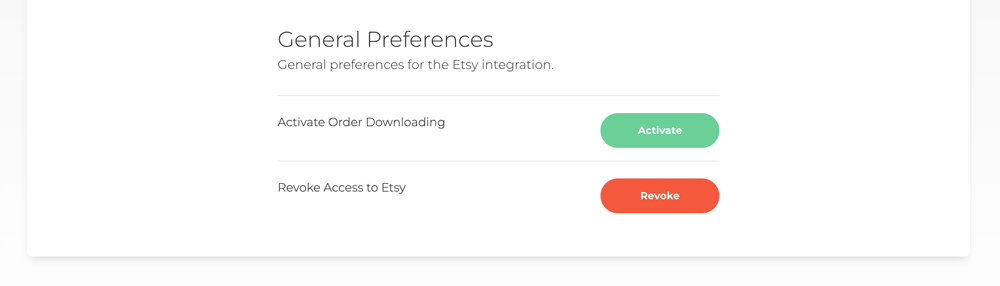
Cancelling an Order
If for whatever reason you need to cancel an order, you can request a cancellation through the order details in PrintOps.
Find the particular order in question through the Orders screen within the store details on PrintOps. If no production has happened on the order, you can click the "Request Cancellation" link at the top of the page.
While we will do everything we can to get an order cancelled, depending on where the order is in production, we may not be able to cancel it. It's best to request a cancellation as soon as possible.