Help
About PrintOps
Getting Started
Placing Orders
Shipping
Billing
Shopify App
Etsy Integration
Order Desk Integration
Technical Docs
Legal
Placing an Order
Navigate back to the Store Details page by clicking the "Stores" dropdown menu from the top navigation bar. Once there, you should see a "Create Order" button on the Orders card.
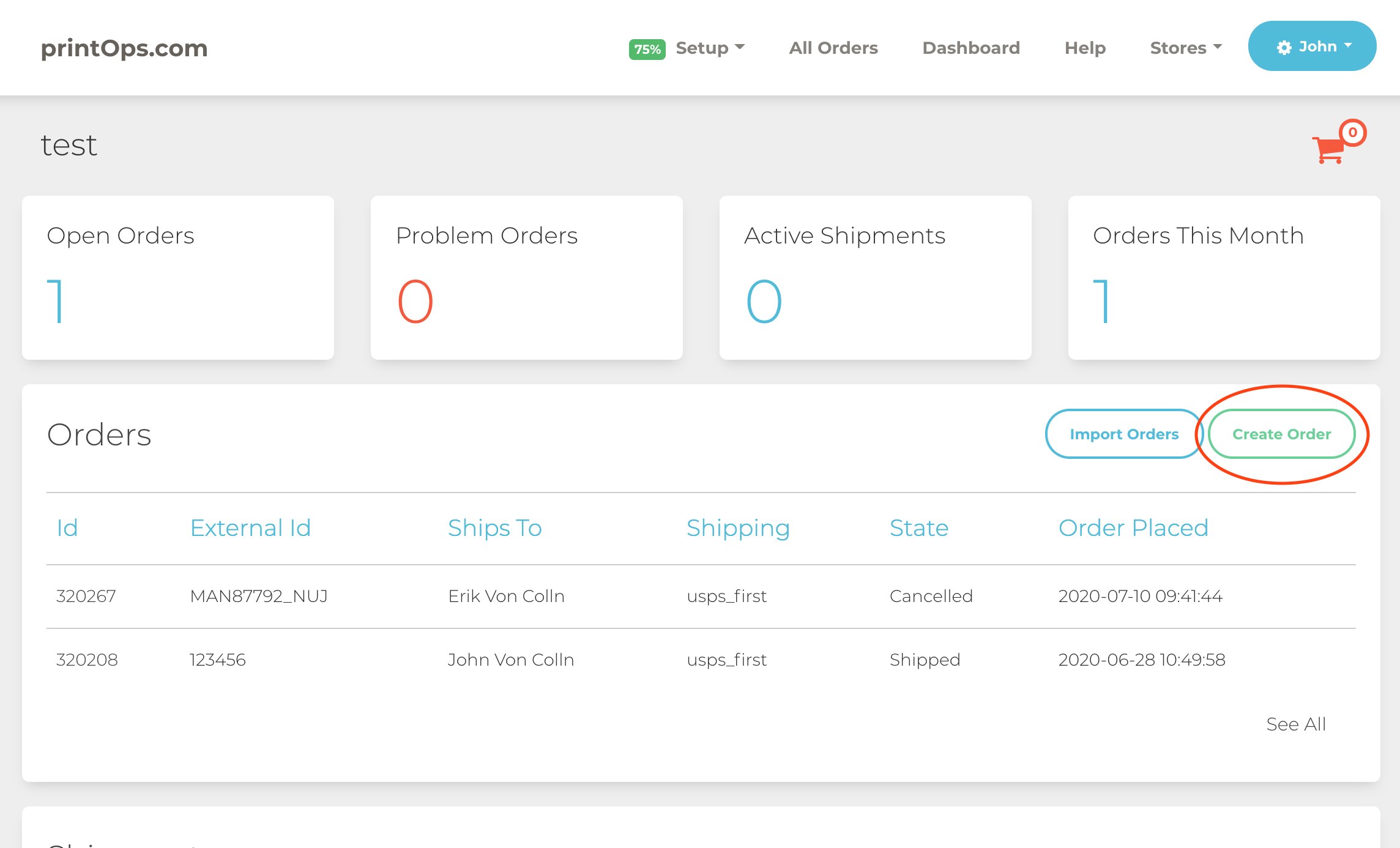
Click the "Create Order" button. You will see a page with all of your products:
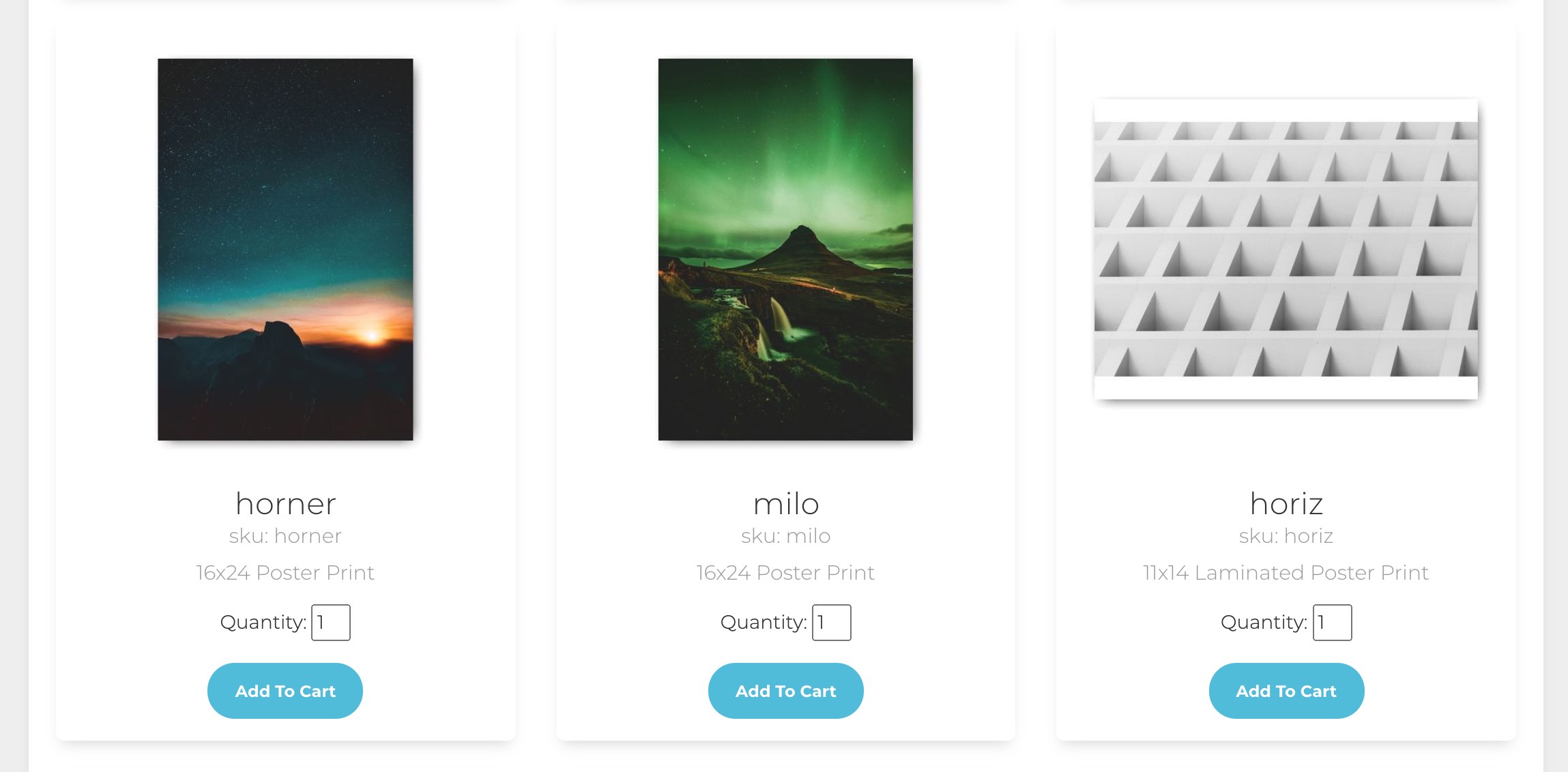
Change the quantity if needed and click "Add to Cart". This will forward you to the cart area where you can view the items in your cart. If you need to add another item, click the blue "Continue Shopping" button on the left, otherwise click the red "Continue to Shipping" on the right.
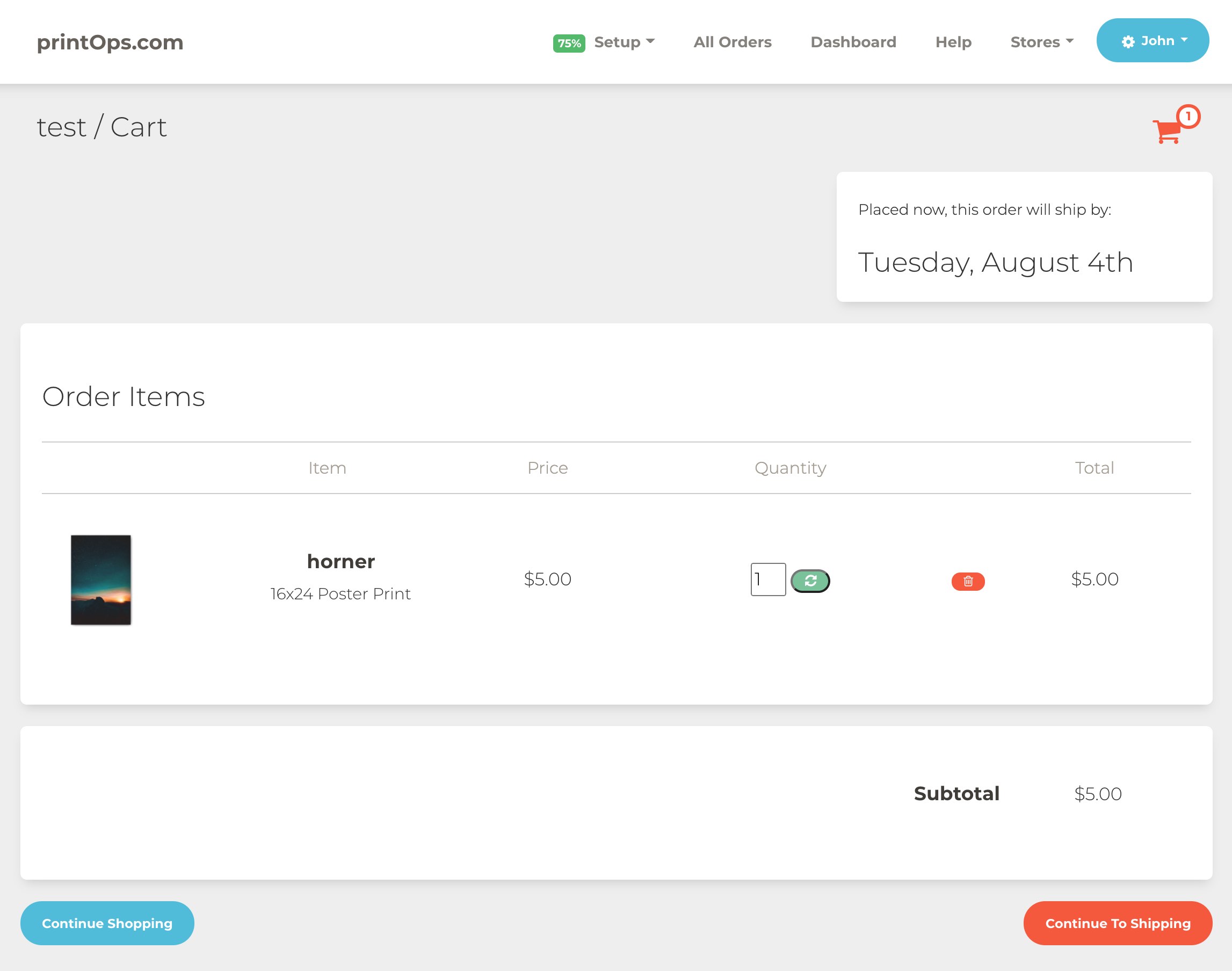
Fill out the Shipping Address page and click "Continue". You'll be forwarded to the Checkout page. Here you can select your preferred shipping method, see the estimated total for the order, and finally, submit the order to production.