Help
About PrintOps
Getting Started
Placing Orders
Shipping
Billing
Shopify App
Etsy Integration
Order Desk Integration
Technical Docs
Legal
Getting Order Status
Navigate back to the Store Details page by clicking the "Stores" dropdown menu from the top navigation bar. Once there, you should see the order you just placed in the "Orders" card:
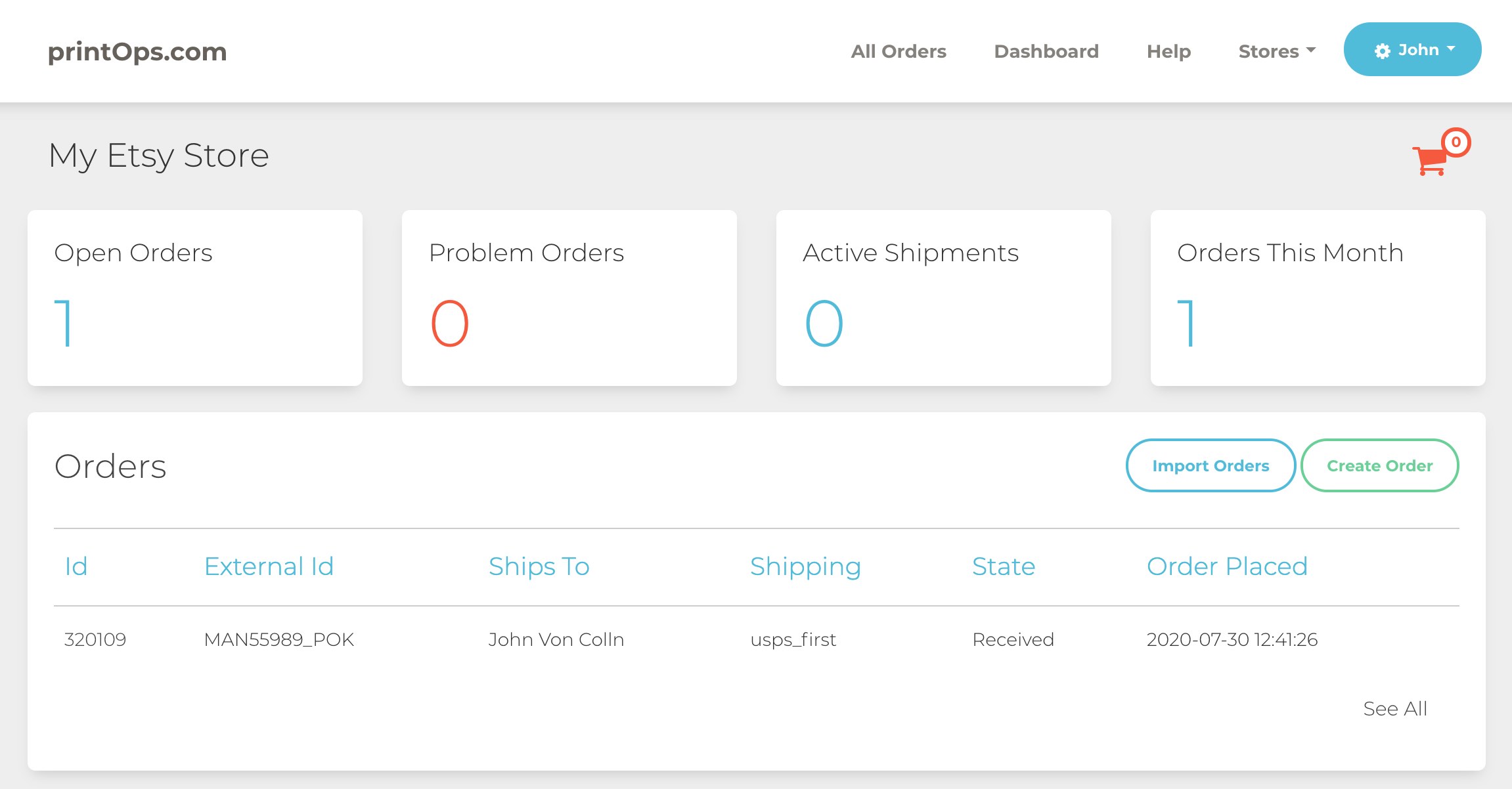
Under the ID column, you'll see the Order ID - click this to view the Order Details Page.
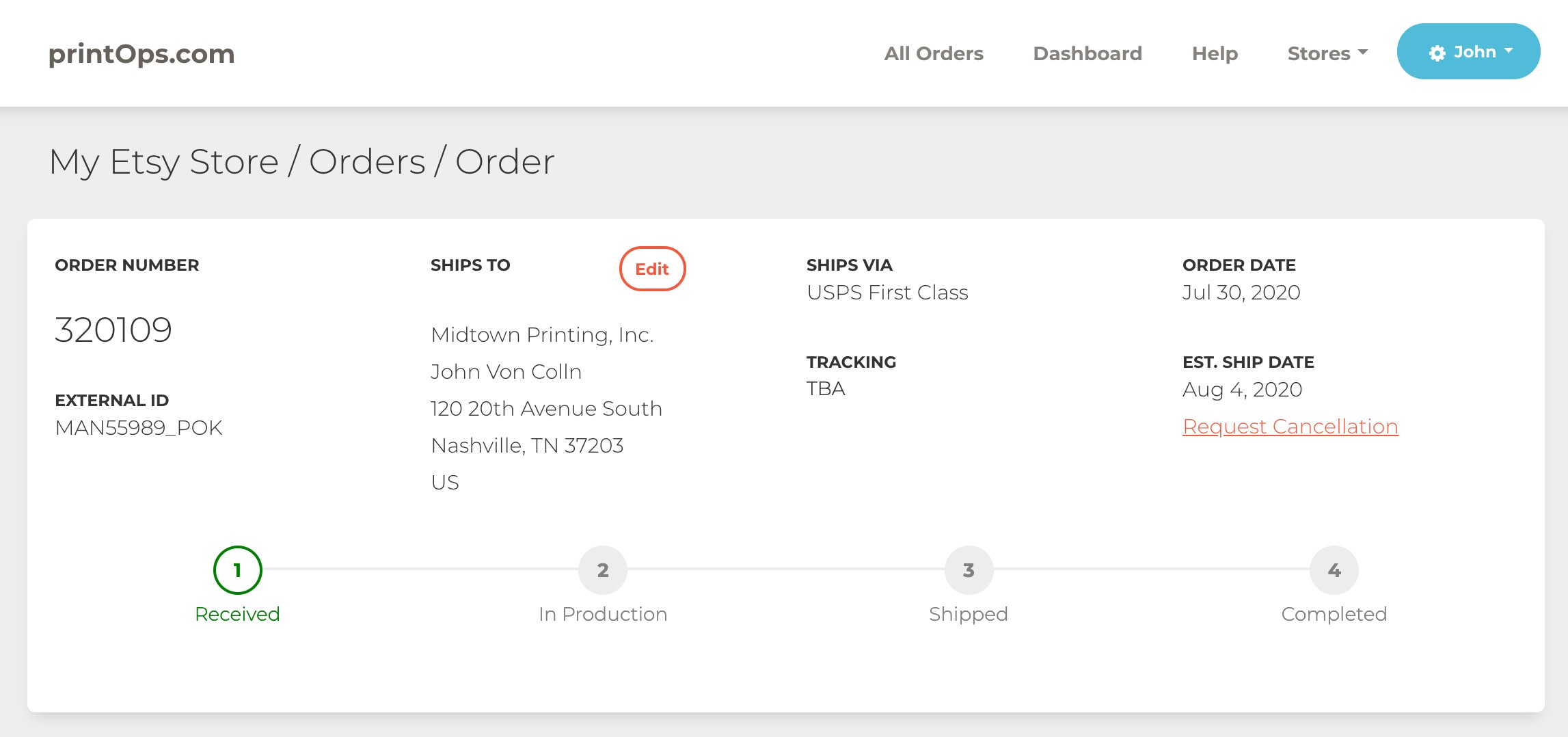
Here's where you can view information about the order you just placed:
- Current status of the order
- Shipping address - this is editable until the order is printed.
- Request cancellation - you can request a cancellation of the order for a period before it is printed.