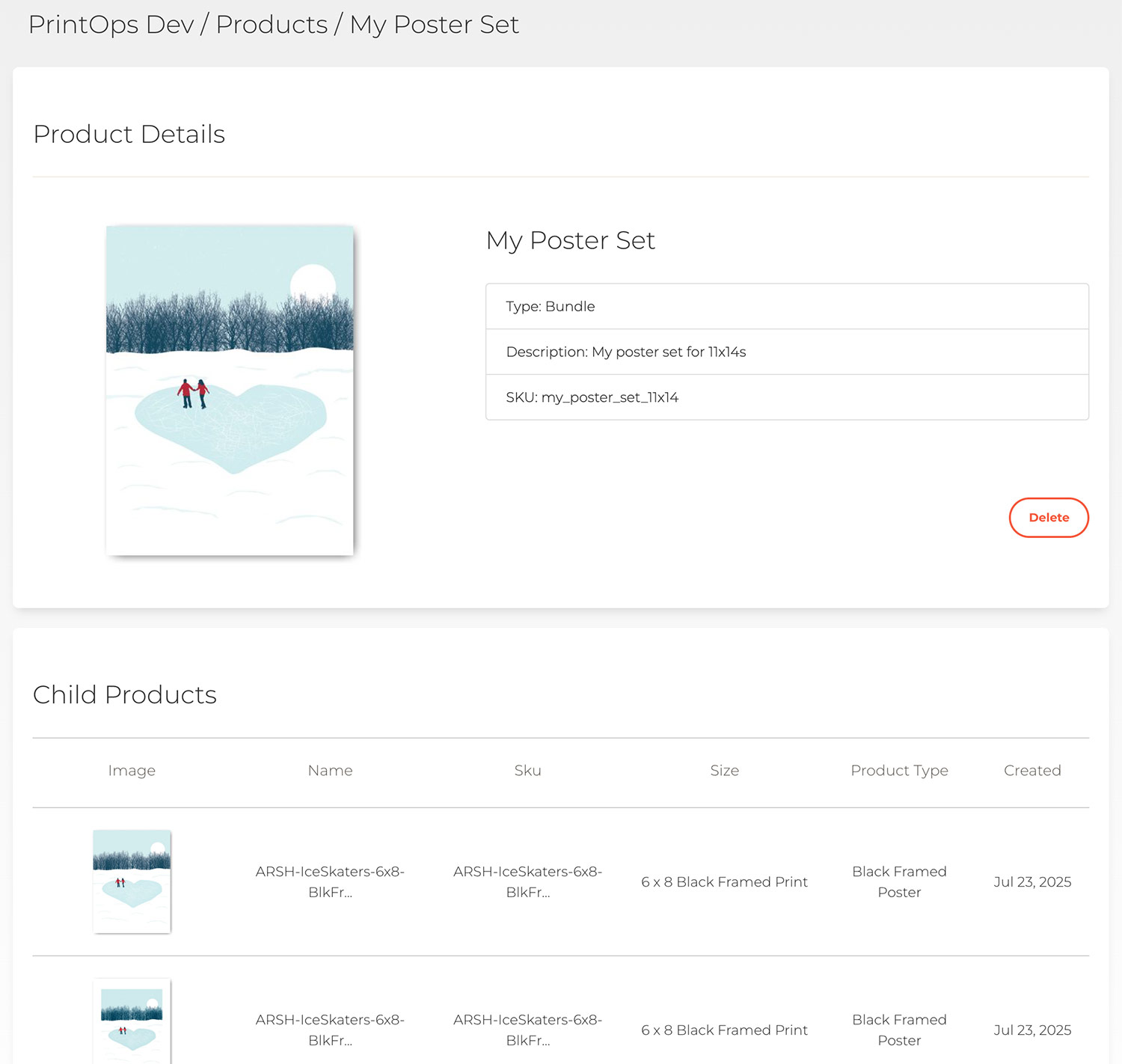Help
About PrintOps
Getting Started
Placing Orders
Shipping
Billing
Shopify App
Etsy Integration
Order Desk Integration
Technical Docs
Legal
Bundle Products
This article describes how to create a product set on PrintOps.
If you have a need to create a single product that represents a set of products, this is for you! It's a fairly simple concept: a bundle product just represents a set of products. Imagine you sell a set of 8 prints and you'd like to order a single item each time instead of adding all eight items. You can create a Bundle product, add the 8 prints as children, and you're done!
Another example is if you have an Etsy or Shopify store where you sell a set of posters. Before Bundle Products, this would not be possible to use PrintOps. Now, you create a Bundle Product, add your child products and then connect the Bundle Product to your Shopify set.
Prerequisites
To create a Bundle product, you'll first need to make sure the products in your set already exist. Any products that you want to have included in the bundle will need to have already been created. You can find information on how to create products here.
If you are intending to sync an external item or variant to a Bundle product, it will be handy to have the sku available.
Getting Started
From within your store, navigate to the Create Product page...
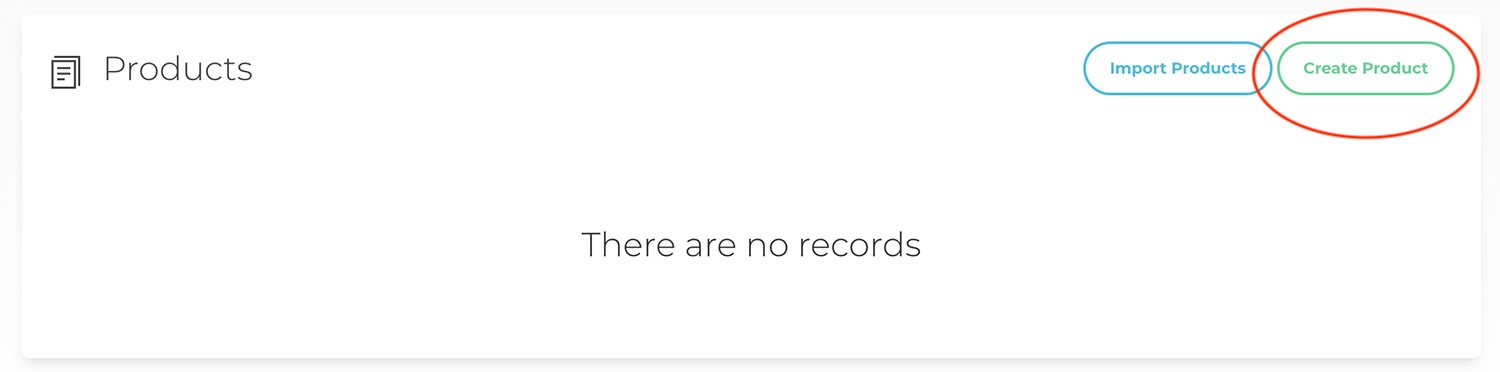
On the Create Product page, you should see a link on the top right that says "Create Bundle Product". Click on this link to enter the Bundle Product page.
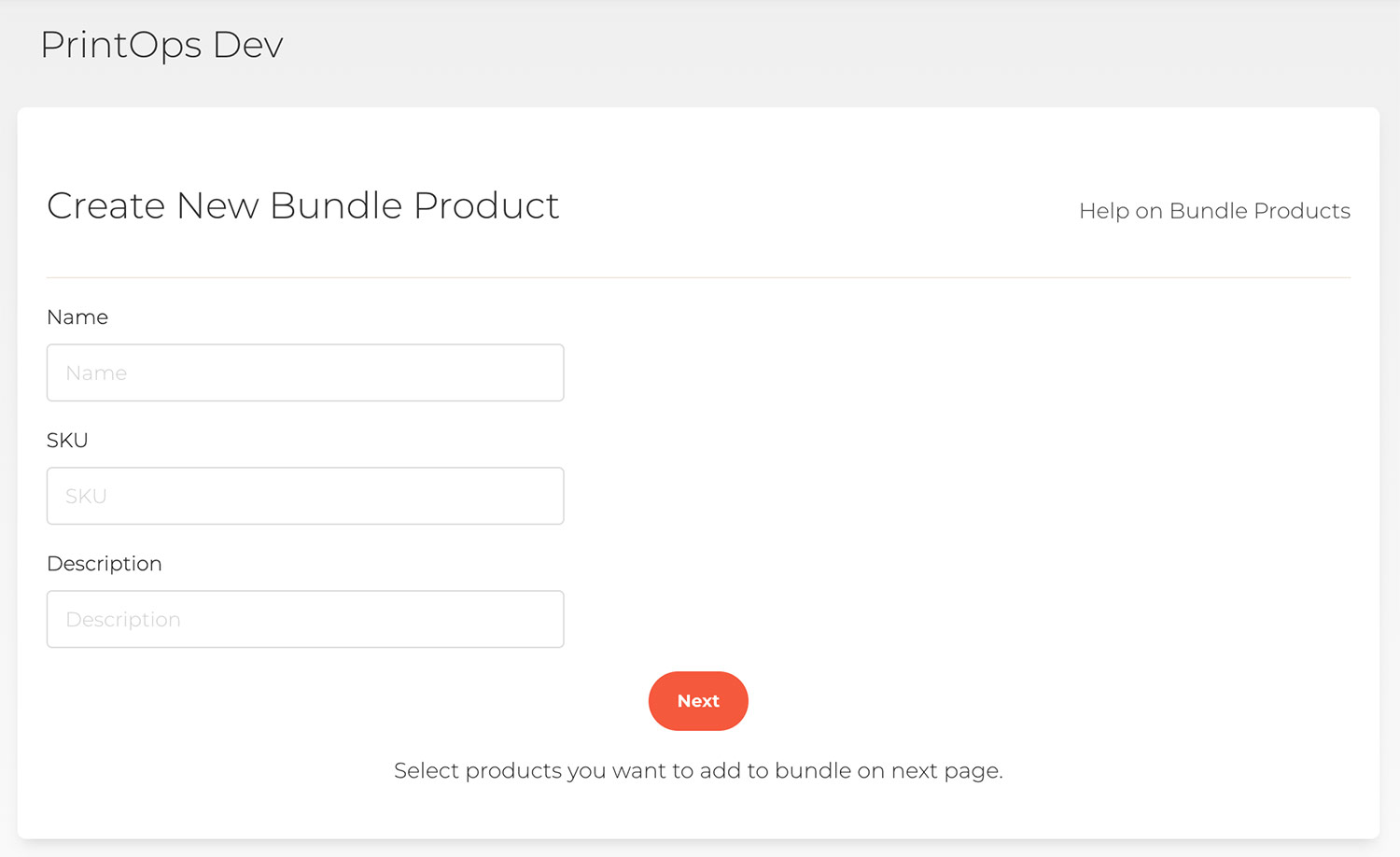
All three fields are required - fill those out and click next.
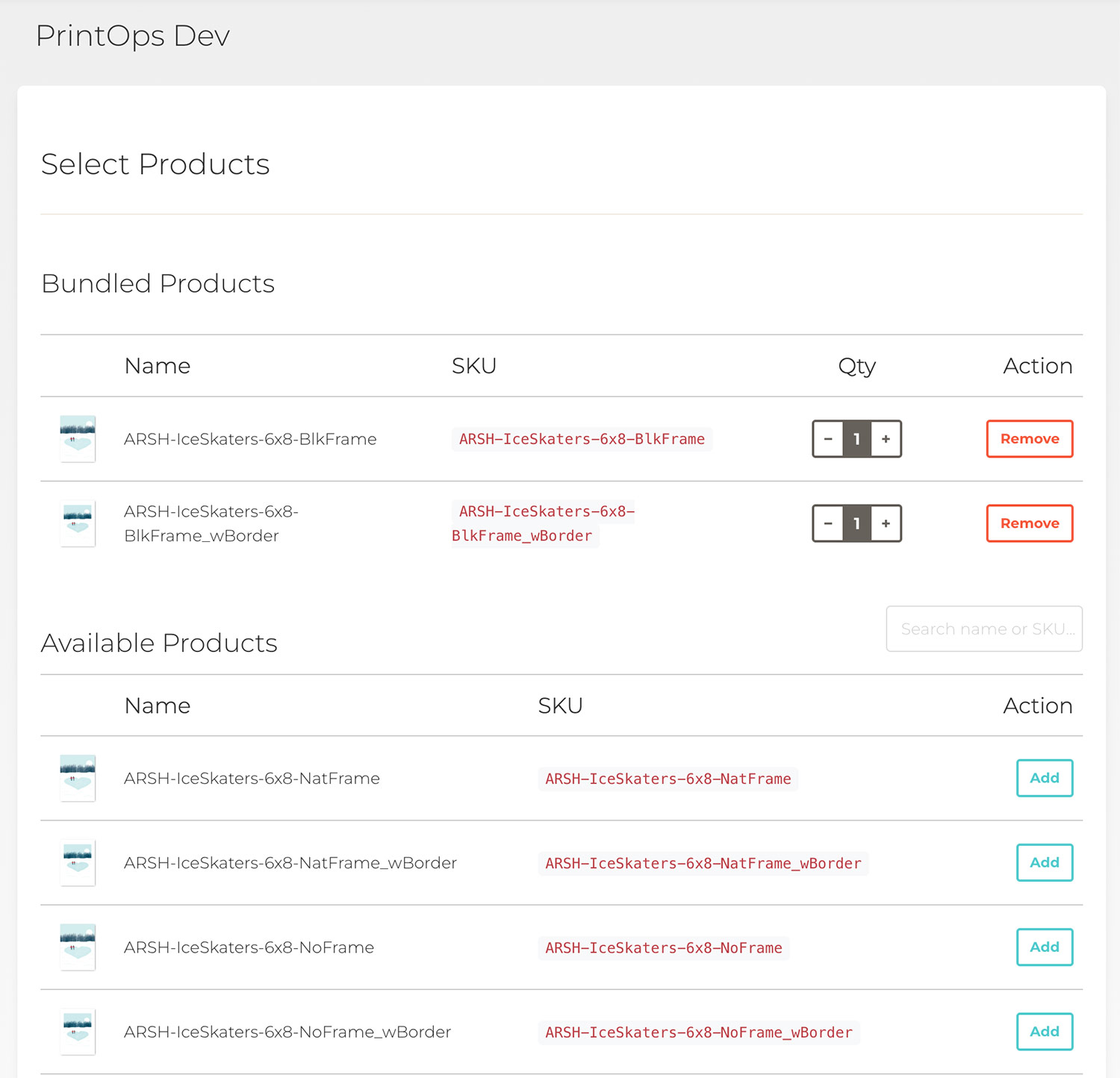
Now, select the products you want to be in the bundle. You can also change the quantity of each item in the bundle. For instance, maybe you want to sell 3 18x24 posters, one of each, but then a quantiy of 25 of some 5x7s - all as one bundle.
Now you have created a bundle set. When ordering, you just add this item to your cart, or reference the SKU in your CSV. You can also sync a product or variant to this bundle through Etsy or Shopify!